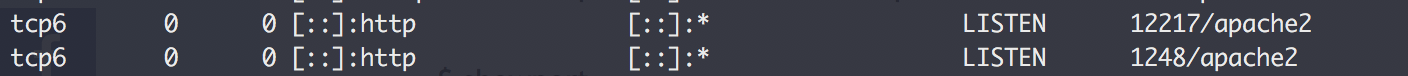firebase deployment with bitbucket pipeline
pipeline 是 bitbucket 內建的一套 CI 工具,之所以不用 travis CI,是因為 github 跟 travis CI 在 private repo 都要花錢,所以才用 bitbucket 來做。但是要注意 bitbucket 的 free plan 一個月只有 50 分鐘
pipeline 會依照 bitbucket-pipelines.yml 這個檔案來依序執行你在 build 時的動作,以及 build 完成之後,要做什麼事
1 | # bitbucket-pipelines.yml |
其中幾個部分需要注意:
- node image 的 locale
- tranquilpeak 需要 build
- firebase deploy 的 token
- pipeline 的 Environment variables
node 的 docker image
node image 的 locale 預設並不是 en_US.UTF8,所以要先在 image 裡面安裝 locales,並使用環境變數將當下的 locales 更換為 en_US.UTF8。之所以會需要做這件事,是因為我們使用 hexo generate 的時候,如果是使用中文標題,hexo 會依照中文標題的名稱建立一個資料夾,如果你完全不會使用中文標題的話,就可以不用 $ apt-get install locales。如果會的話,就要安裝,以避免掉 ascii' codec can't decode 這種問題。
tranquilpeak 需要 build
因為我使用的是 tranquilpeak 這個 theme,在 commit 上 bitbucket 之後
,會 ignore build 的資料,所以在 pipeline 上需要再重新 build 一次
firebase deploy 的 token
要取得 deploy 的 token,必須要在自己的 local 端先產生,也就是在自己的 local 端要先安裝 firebase 的環境
1 | $ npm install -g firebase-tools |
然後再使用
1 | $ firebase login:ci |
這時候會跳出瀏覽器的頁面,然後要你授權給 firebase 的 cli,按下確認後,你就會得到一組 token 了,之後,在 hexo 的根目錄底下加入 firebase.json
1 | # firebase.json |
因為 hexo generate 後的資料就是放在 /public 裡面,所以就設定 public
pipeline 的 Environment variables
之後在 pipeline 的環境變數加入
- FIREBASE_CI_TOKEN
- FIREBASE_PROJECT
FIREBASE_CI_TOKEN 填入剛剛你透過 $ firebase login:ci 所取得的 token,FIREBASE_PROJECT 則是你在 firebase 上的專案名稱
總結
之後你就可以在每次寫文章後,用 git push 之後,就會在 pipeline 上面 build 以及 deploy 了,但是需要注意 bitbucket 的 free plan 一個月只有 50 分鐘喔